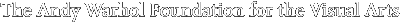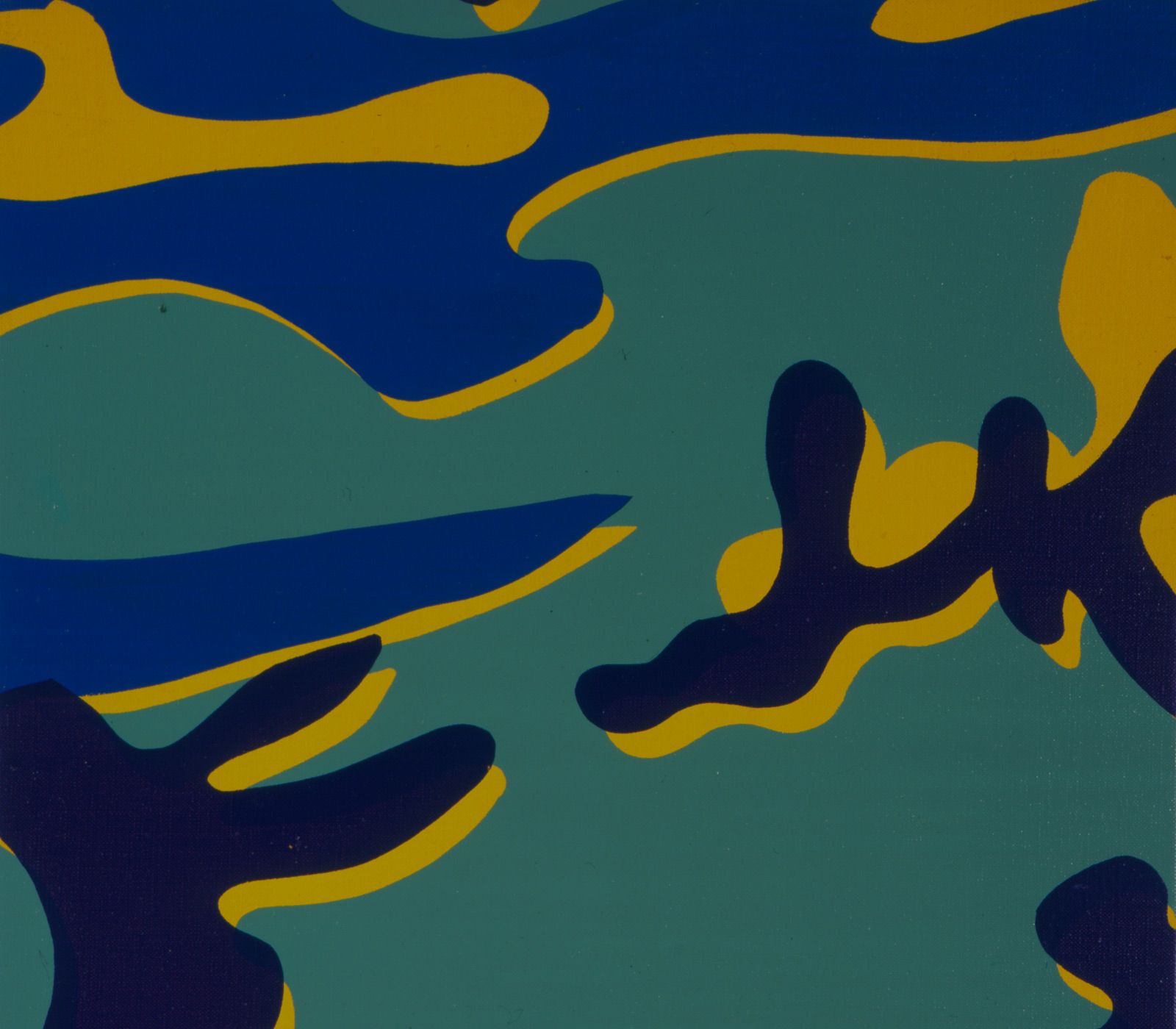18
How To: Pecha Kucha Instructions
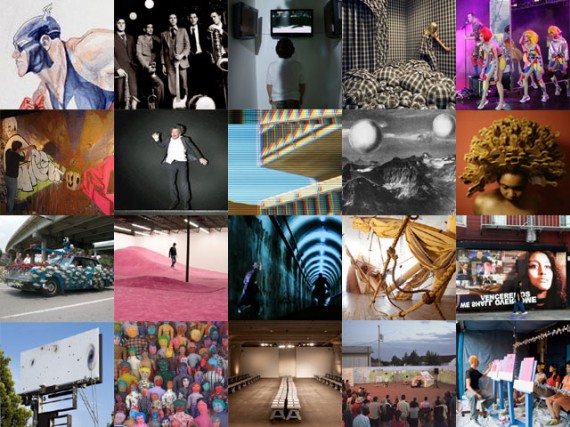
As indicated on the schedule, in an effort for every organization to present an overview of their work, we’re holding three rounds of Pecha Kucha. If you’re not familiar with the format, it’s 20 images pre-set to advance every 20 seconds. This means that each organization has a little over 6 minutes to talk about their activities, programs, or concerns.
So how is this going to work?
We’re asking that everyone submit their 20 images to us by June 1.
We’ll drop the images in, set the timing, and have it cued up when your time is called. Once we have the submissions, we’ll put an order together and post here on the site and on the main notice board at the registration desk in the hotel. If you have a preferred time, let us know.
IMAGE SPECS
20 images (Horizontal images will read the best on the screen.)
Dimensions: 1,240 pixels x 1,240 pixels (maximum)
Resolution: 72 dpi
File size: No larger than 4.0 MB (each image)
File format: .JPG
Label with your organization’s name, and the sequence order number from 1 to 20. (orgname_1.jpg – orgname_20.jpg)
ZIP YOUR IMAGES
After you have sized and named your images, please put them in a folder labeled with your organization’s name.
Then you need to zip the images. (On a mac you can right-click and select COMPRESS “name of the folder”. It will make a file with .zip after it. That’s the file you want to upload. If you are on a PC or have questions about how to make a .zip file, please email us.
SEND US YOUR IMAGES
The easiest way to send your images to us is Stream File.
Go to this page: http://streamfile.com/
1. Enter this email in the first field (recipient’s email) : julie@artswriters.org. (This is the contact for Julie Evanoff, who is helping with tech issues for the Convening.)
2. Upload your .zip file (that has all 20 slides sized and labeled).
3. Click the STREAM NOW button.
If you run into trouble or have any questions, just ask Julie or post in the comments below.